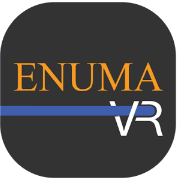Mobile Android Support
Most mobile devices only support HTML5 playback, which is Wistia's default for mobile. This includes Android phones and tablets (4.1 and up).
In the odd instances where mobile devices support do not support HTML, we'll serve a Flash version. Our embed codes are designed to seamlessly flip between HTML5 and Flash, based on the type of device and OS detected.
Just so we say it: we have found the most consistent support on Android devices running version 2.2 or later.
If you're still one of the lost souls using a Blackberry (just kidding, we love you 😘 ), Blackberry does support HTML5 video playback. Wistia videos should work great in this environment, but let us know if you're seeing something different.
Keep in mind that a mobile device will generally force video playback through its native player. Make sure to familiarize yourself with how controls work on mobile.
As not all phone or tablets support 360 video's you may need to down load a dedicated 360 player from the Google Play store. Just click on the icon below.
Download the a Android 360 app here
Once you have this app downloaded it should just run in the background and your Dare360 videos should play smoothly.
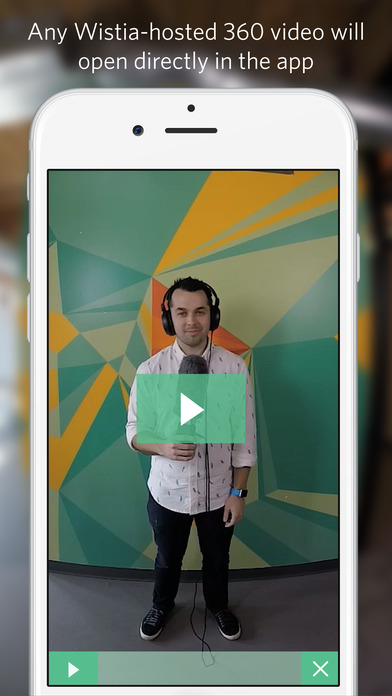
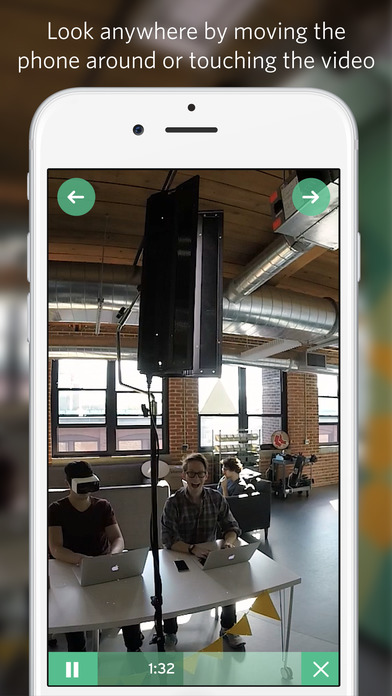
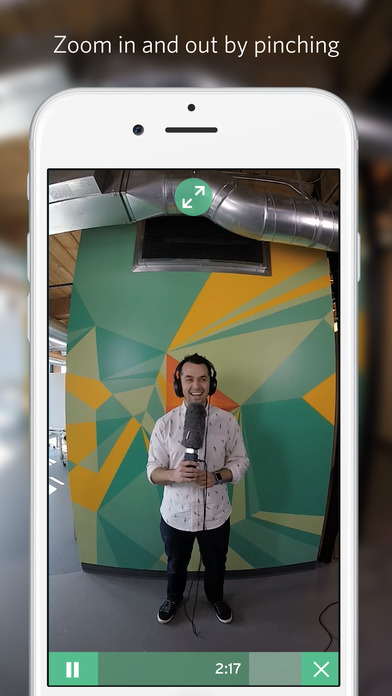
Internet Connection Speed
The minimum viable connection speed to stream Wistia video reliably is about 768 kilobits per second (equal to .768 megabits per second). We recommend a connection speed of at least 5 megabits per second for an optimal experience with HD capability.
For more information on how to prepare your video for the best performance and details on how Wistia optimizes the playback experience for each viewer, be sure to review the Optimal Export Settings guide. It's quite helpful!